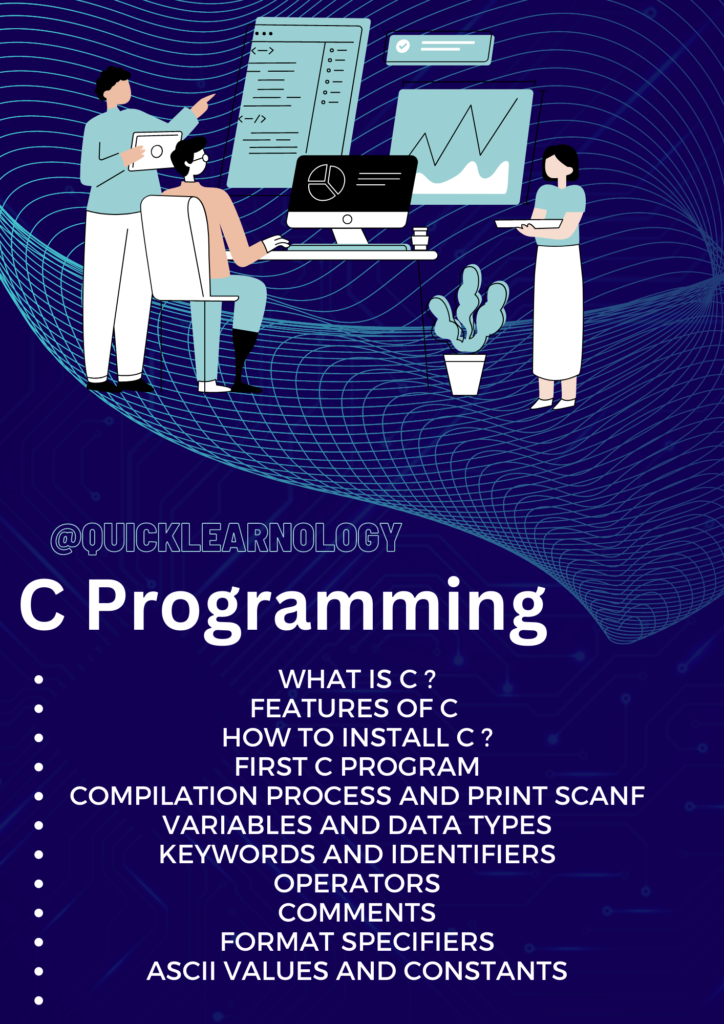What is C?
C is a high-level, general-purpose, structured, and imperative programming language. It was developed in the 1970s by Dennis Ritchie at Bell Labs as a system programming language for the Unix operating system.
C is known for its low-level control of computer resources and for its simplicity, making it a popular language for system-level programming, embedded systems, and other performance-critical applications.
Features of C:
- Simple and easy to learn syntax
- Low-level control over system resources
- Portability: C programs can be easily ported to other operating systems
- Support for pointers and dynamic memory allocation
- Widely used for system-level programming, embedded systems, and other performance-critical applications
- Large and active community of users and contributors
How to Install C:
To install C, you will need to download a C compiler, such as GCC (GNU Compiler Collection). You can install GCC on various operating systems, including Windows, macOS, and Linux.
For example, on Linux, you can use the package manager to install GCC. For example, on Ubuntu, you can use the following command:
sudo apt-get install GC
On Windows, you can download and install an IDE that includes a C compiler, such as Code::Blocks, Dev-C++, or Visual Studio.
First C Program:
Here’s an example of a simple C program that prints “Hello, World!” to the console:
#include <stdio.h>
int main()
{
printf("Hello, World!");
return 0;
}
To compile and run this program, save it to a file with a .c extension and use the GCC compiler. For example:
gcc HelloWorld.c -o HelloWorld ./HelloWorld
This will compile the program and produce an executable file named “HelloWorld”. When you run this file, it will print “Hello, World!” to the console.
Compilation Process and print scanf
Compilation process:
The C compilation process is the process of converting source code written in C into machine code that can be executed by a computer. The process has several steps, including:
Preprocessing:
During this step, the preprocessor processes any preprocessor directives, such as #include and #define, and replaces them with their values.
Compilation:
During this step, the C compiler converts the preprocessed source code into assembly code, which is a low-level representation of the program written in the instruction set of the target architecture.
Assembly:
During this step, the assembler converts the assembly code into machine code, which is a binary representation of the program.
Linking:
During this step, the linker combines the machine code of the program with any external libraries or functions that it needs and produces a single executable file.
scanf and printf:
The scanf and printf functions are two of the most commonly used input and output functions in C. The scanf function is used to read input from the user and store it in variables, while the printf function is used to print output to the console.
Here’s an example of using scanf to read two integer values and printf to print their sum:
#include <stdio.h>
int main()
{
int a, b, sum;
printf("Enter two integers: ");
scanf("%d%d", &a, &b);
sum = a + b;
printf("The sum is: %d\n", sum);
return 0;
}
In this example, scanf uses the format specifier %d to read two integers from the user. The & operator is used to pass the address of the variables a and b to scanf, so that it can store the values entered by the user in these variables. The printf function uses the format specifier %d to print the value of sum.
Keywords:
Keywords are reserved words in C that have a special meaning and cannot be used as variable names or other identifiers. Some of the keywords in C include int, float, char, while, for, if, else, etc.
Identifiers:
Identifiers are names given to variables, functions, arrays, and other entities in a C program. Identifiers must start with a letter or an underscore and can be followed by letters, digits, or underscores.
Operators:
C supports various types of operators, including arithmetic operators (e.g. +, -, *, /), relational operators (e.g. >, <, >=, <=, ==, !=), logical operators (e.g. &&, ||, !), and more.
Comments:
Comments are used to explain the code and make it easier to understand. In C, comments are ignored by the compiler and are not executed as part of the program. There are two types of comments in C: single-line comments (begin with //) and multi-line comments (enclosed in /* and */).
Format Specifiers:
Format specifiers are used in the printf and scanf functions to specify the format of the input and output data. Some common format specifiers in C include %d for integers, %f for floating-point numbers, %c for characters, and %s for strings.
ASCII Values and Constants:
ASCII (American Standard Code for Information Interchange) is a standard that defines a mapping between characters and numerical values. In C, a character constant is represented as a single character enclosed in single quotes (e.g. ‘A’). Numeric constants can be represented as decimal, octal, or hexadecimal values. Constants in C can also be defined using preprocessor directives, such as #define.