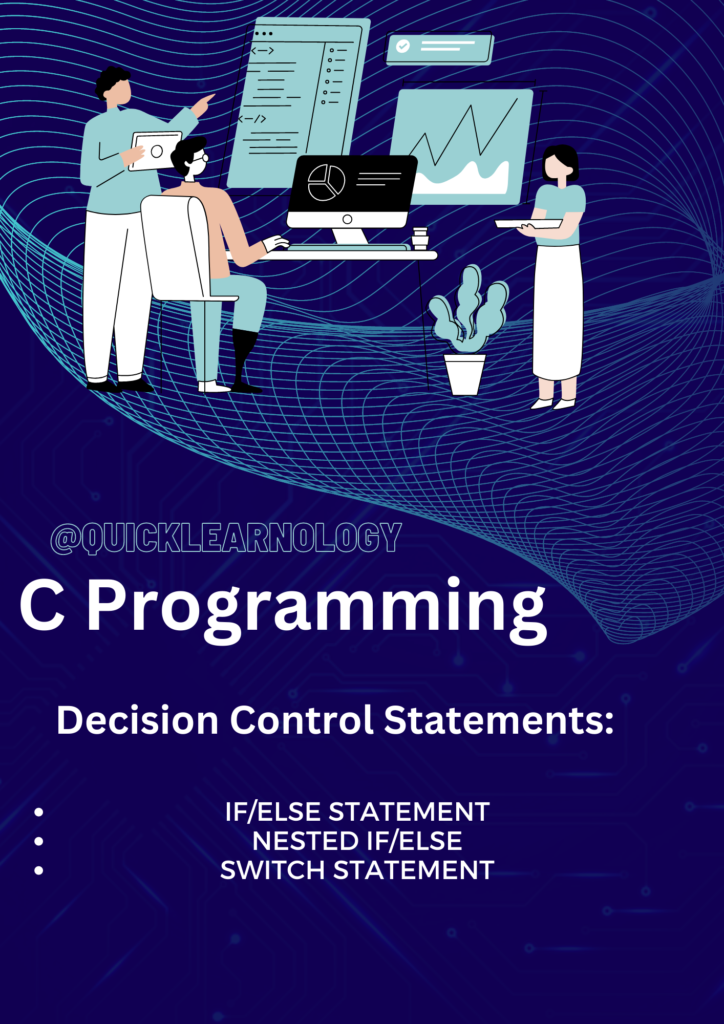If/Else Statement:
The if/else statement is a decision-making statement in C that allows the program to execute different blocks of code based on a condition. The basic syntax of an if/else statement is:
if (condition) {
// code to be executed if condition is true
} else {
// code to be executed if condition is false
}
Here, condition is an expression that evaluates to either true or false. If the condition is true, the code inside the first block (enclosed in curly braces) is executed; otherwise, the code inside the second block is executed.
Nested If/Else:
Nested if/else statements are if/else statements that are inside another if/else statement. This allows for multiple conditions to be checked and different code to be executed based on the outcome of multiple conditions.
Here’s an example of a nested if/else statement:
if (condition1) {
// code to be executed if condition1 is true
if (condition2) {
// code to be executed if condition2 is true
} else {
// code to be executed if condition2 is false
}
} else {
// code to be executed if condition1 is false
}
Switch statement:
The switch statement is a control statement in C that allows for multiple conditions to be checked and different code to be executed based on the value of an expression. The basic syntax of a switch statement is:
switch (expression) {
case constant1:
// code to be executed if expression is equal to constant1
break;
case constant2:
// code to be executed if expression is equal to constant2
break;
...
default:
// code to be executed if expression is not equal to any of the constants
}
Here, expression is an expression that is compared against a series of constants (case values). If a match is found, the code associated with that constant is executed. The break statement is used to exit the switch statement after the code for a matching constant has been executed. The default section is optional and is executed if no matching constant is found.