Flutter Setup for Windows
Flutter is available on platforms, such as:
- Android
- iOS
- Windows
- Mac
- Linux
Installation and Configuration of Flutter SDK on Windows:
Step 1: Download Flutter SDK
Download this Flutter SDK package by clicking the download button.
Step 2: Extract the Files
Extract the downloaded zip file and install Flutter SDK. Do not install it in a folder or directory that requires elevated privileges, (such as C:\Program Files\ as in open folders) to ensure the program runs properly. For this tutorial, it will be stored in C:\development\flutter.
Step 3: Update Path Variable for Windows console
Next, you need to update your path environment variables to use flutter commands in Window’s PowerShell and Command Prompt. Firstly, click the Start button and search for Edit environment variables for your account and then click on Edit environment variables for your account.
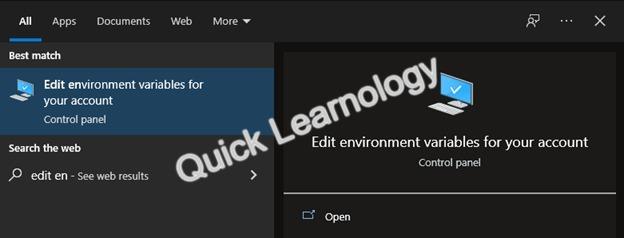
Under User variables, click on and highlight Path. Click Edit.
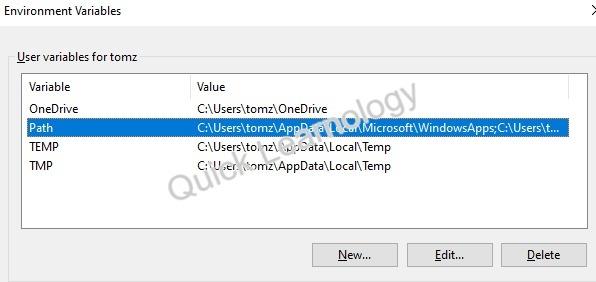
In the next screen, click new button and add the full path to your flutter\bin directory. As it is shown below. Click on OK Button on both windows to enable running Flutter commands on Windows consoles.
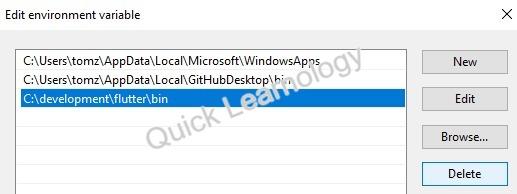
Step 4: Confirming Installed Tools for Running Flutter
On CMD, run the flutter doctor command to confirm the installed tools along with brief descriptions.
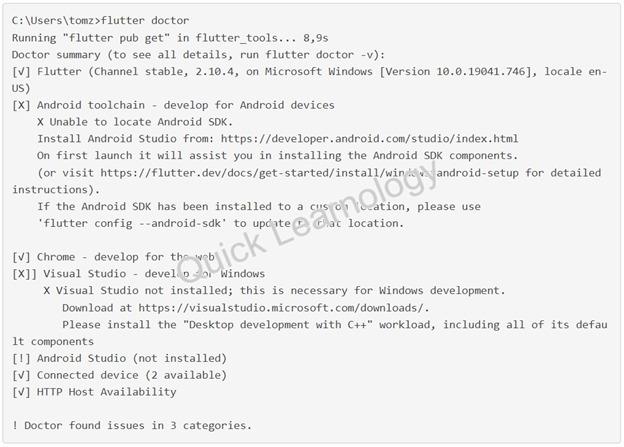
As you can see, several components still need to be installed to complete the installation.
Step 5: Download and Install Android Studio on windows
Continue by downloading Android Studio. In the setup, unless and untill you have specific requirements, you can click Next on all screens leaving the default settings.
Before going further ensure that the Android Virtual Device option is selected on the Choose Components screen so that you can have an Android emulator running for Android app development.
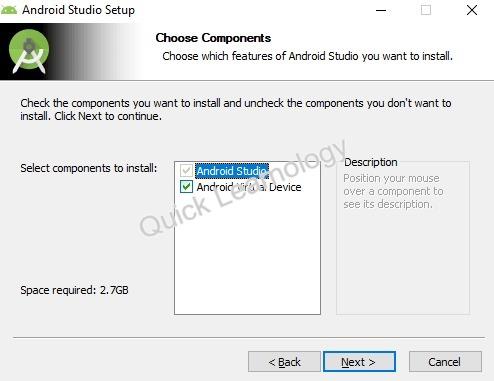
After that, Android Studio Setup Wizard will start and you can proceed by clicking Next.

On the Install Type screen, you can select Custom or standard as per you choice and click Next.
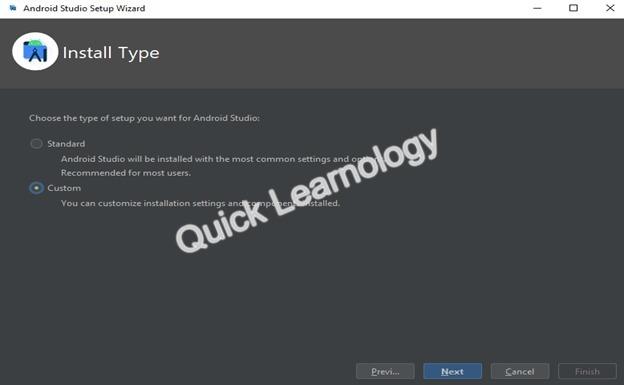
Select your desired installation location or leave the default path and click Next.
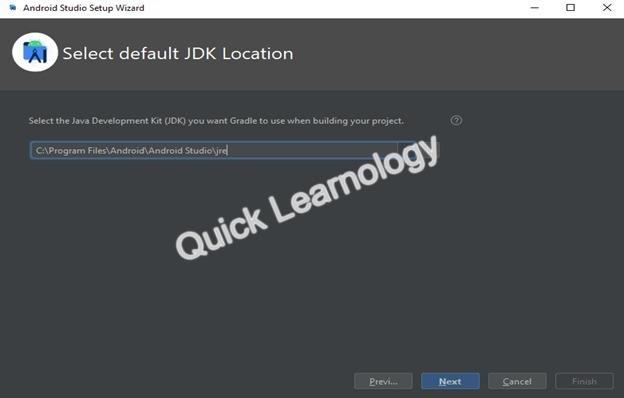
Select the desired UI theme and click Next.
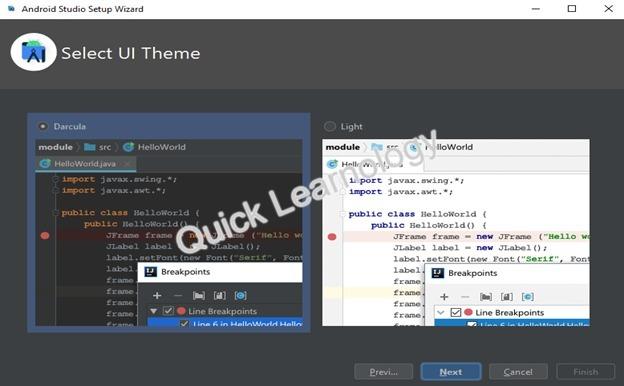
Select your needed SDK components and click Next.
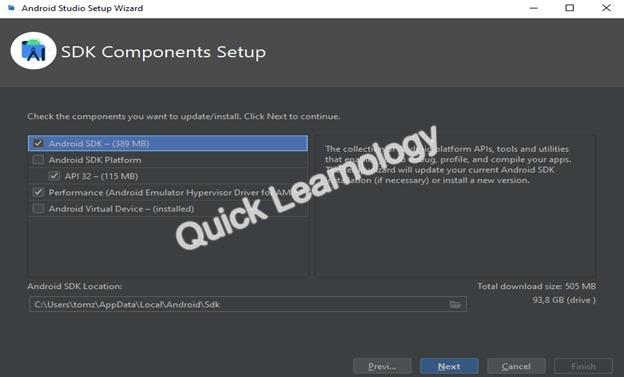
Verify all the selections and click Next.
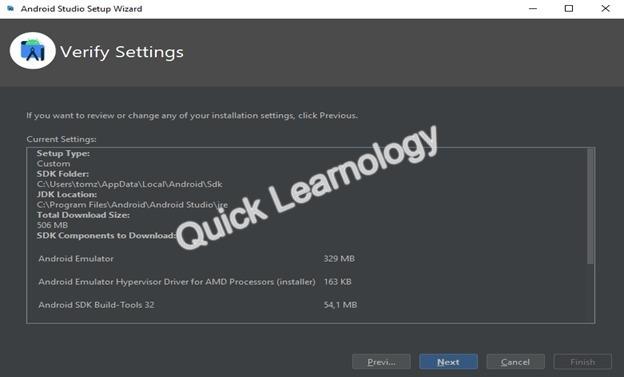
On the next screen, click on the button accept the License Agreement and click Finish.
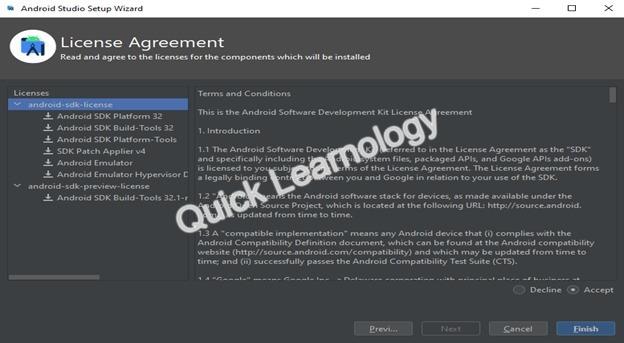
The downloading of the components will start and Android Studio install. Once that is completed, click Finish.
After the installation, start Android Studio. By seeing on the left side, click Plugins. Search for Flutter in plugins and click Install to install the Flutter plugin

As it will also prompt you to install Dart, it is a programming language that used to create Flutter apps. Now Click Install at the prompt.

Finally, click on Restart IDE button so that the plugin changes are applied. Click Restart to confirm this action

After that, again run the flutter doctor command in CMD to confirm the Android Studio installation.
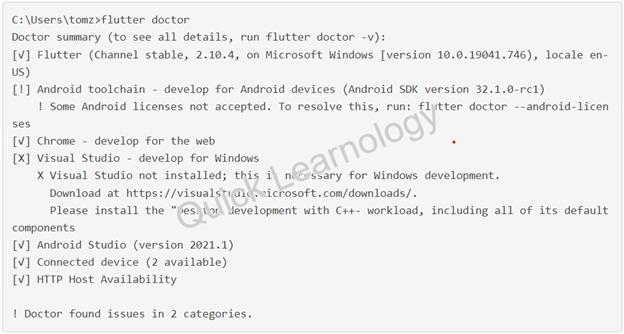
Android Studio was installed successfully. But it finds an issue with Android licenses and this issue is fairly common and it is mitigated by running the following command in CMD.
When asked, input y as Yes to all prompts, to accept licenses.
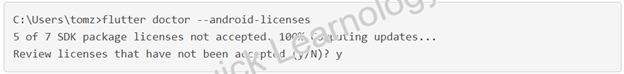
Running the flutter doctor command again to see that the issue is resolved.
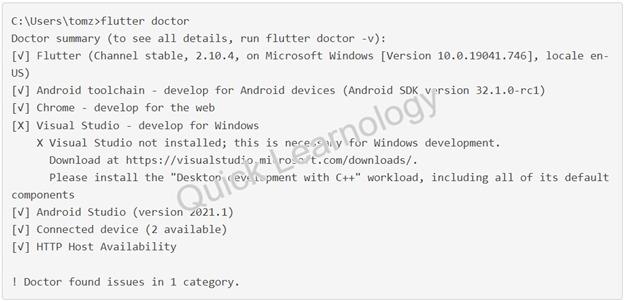
Step 6: Install Visual Studio (As per your need)
In the above output it also shows that Visual Studio is not installed. The Visual Studio is not needed unless you want to use Flutter for Windows desktop development.
If you need to use it, you can use it by downloading Microsoft’s Visual Studio 2022 with C++. Once the Visual Studio Setup is downloaded, open it and proceed with the installation by agreeing to all default installation options. After the installation is complete, run the flutter doctor command in CMD to confirm the Visual Studio installation.
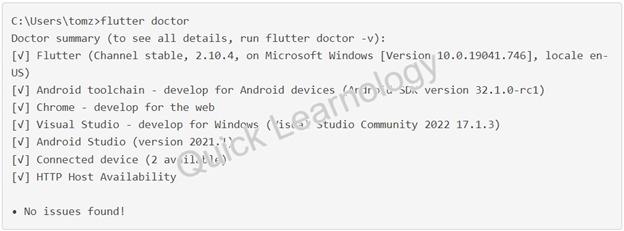
Now, all the tools for Flutter projects are ready to be used for the development of Flutter apps. Depending on the needs, you can start the project in Android Studio or Visual Studio.
- Flutter and Material
Material design is a language based on design developed by google in 2014. It is a extensive guide for interactive designs across various platforms and devices.
It provides great user experience across all devices. The Responsive designs and animations, along with their effects like shadows and lightning, make it feel more elegant and user-friendly.
In Flutter Material design refers to an adaptable design system.

